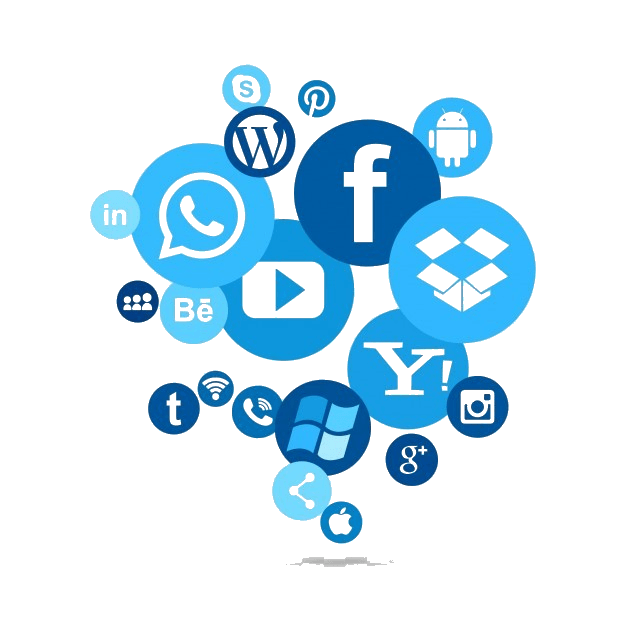One-page tutorial, how to use the Keeleads brochure editor.
On this page, you are going to learn how to use our brochure editor to create your real estate brochure. You have probably read that you can edit a real estate brochure in 5 minutes with Keeleads, it’s true but you must first learn how to use our editor. It’s very simple, you just have to focus the time to validate each step. Let’ s go!
What is exactly a Keeleads real estate brochure?
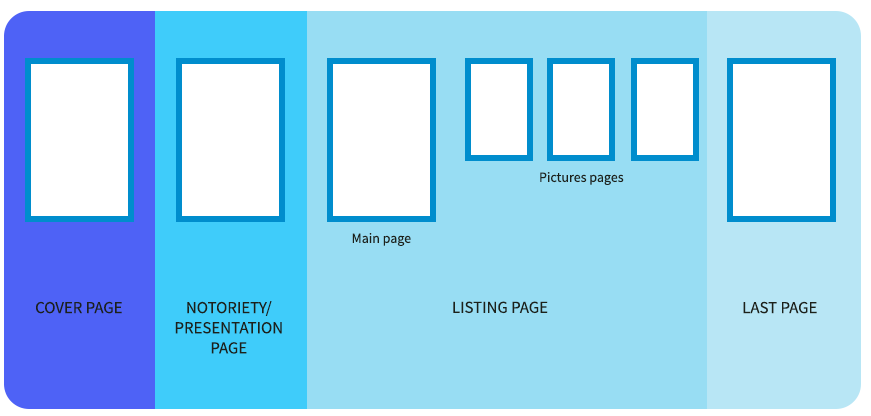
To understand the brochure concept it is interesting to clearly understand how is composed a keeleads real estate brochure: the brochure is divided into 3 distinct parts: the cover page, the presentation (notoriety) page, and the listing page(s). You can use a cover page or a presentation page to add the last page.
How to build my real estate brochure?
According to what we have just said, the building process is going to be done in 4 steps: create your cover page, create a presentation (notoriety) page, create one or several listings, and if you wish, add a closing page. Remember: we are building a brochure, not a magazine, the idea is not to add 15 different listings (even if it is technically possible) but to focus on quick, clear information (new property for sale for example) to share immediately.
To understand everything : watch the videos
Some of our videos speak about ”magazines” instead of ”brochures”, everything works the same the only difference between a magazine and a brochure is the number of listings.
1. Create your cover page
The keeleads real estate brochure editor allows you to create your cover page by using the template editor or by importing an already made cover page from your library, it’s up to you, here is how it works:
2. Then build an attractive notoriety page
This is the perfect section to introduce yourself. Talk about yourself and your business, you can add a video to introduce yourself or present a property that you present in the brochure, it is an excellent tool to speak directly to your customers about a specificity that you wish to emphasize concerning a property presented in the brochure, the presentation becomes ultra-personalized, this is what each buyer is looking for.
3. Next: create your listing(s)
This video is a little longer but it’s the one to focus on, here you will understand how to create your listings and how to order them, there are several ways to use the listing builder and present one or more properties, this part will probably be the one on which you will spend the most time to understand the keeleads editor, don’t give up! Once you understand the process, you’re ready to create stunning brochures.
100 % Free to use
4. The brochure/magazine builder:
It’s time to assemble your pages to create your brochure, you are going to put together the pages you want to use to build your brochure, it is why keeleads is magic, you can build different brochures with pages you have already created. Next use the keeleads email interface to send your magazine, generate an URL link, QR code or directly share the magazine on any social network directly through the magazine viewer.
Once your brochure is finished you just have to open the brochure viewer in your editor, in the magazine builder section then click on the links available, you can then share your real estate brochure on all essential networks.